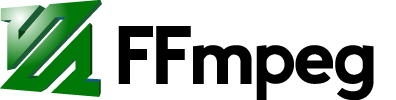| 1 | Chunky pixel image files (Used in TV Paint)
|
|---|
| 2 |
|
|---|
| 3 | IFF FORM / CHUNK DESCRIPTION
|
|---|
| 4 | ============================
|
|---|
| 5 |
|
|---|
| 6 | Form/Chunk ID: FORM DEEP (DEEP pixels)
|
|---|
| 7 | Chunk DGBL (Deep GloBaL information)
|
|---|
| 8 | Chunk DPEL (Deep Pixel ELements)
|
|---|
| 9 | Chunk DLOC (Deep display LOCation)
|
|---|
| 10 | Chunk DBOD (Deep data BODy)
|
|---|
| 11 | Chunk DCHG (Deep CHanGe buffer)
|
|---|
| 12 |
|
|---|
| 13 | Date Submitted: 10-Sep-91
|
|---|
| 14 | Submitted by: Amiga Centre Scotland
|
|---|
| 15 |
|
|---|
| 16 |
|
|---|
| 17 | FORM
|
|---|
| 18 | ====
|
|---|
| 19 |
|
|---|
| 20 | FORM ID: DEEP (DEEP pixels)
|
|---|
| 21 |
|
|---|
| 22 | FORM Purpose:
|
|---|
| 23 |
|
|---|
| 24 | To allow faster loading and saving of images when pixels are
|
|---|
| 25 | stored in consecutive memory locations and provide support for
|
|---|
| 26 | common extensions implemented on advanced graphics cards.
|
|---|
| 27 |
|
|---|
| 28 | FORM Description:
|
|---|
| 29 |
|
|---|
| 30 | This form is designed to provide support for a variety of deep
|
|---|
| 31 | pixels, including 24 bits images. A deep pixel is one in which
|
|---|
| 32 | the pixel value is used to directly produce the output colour
|
|---|
| 33 | without the use of a colour look-up table and also where the
|
|---|
| 34 | pixel is stored in consecutive memory locations. The format
|
|---|
| 35 | allows additional bits to be stored along with the colour bits
|
|---|
| 36 | to provide support for additional features such as masks,
|
|---|
| 37 | Z-buffers, linear keys, etc.
|
|---|
| 38 |
|
|---|
| 39 | The format is designed to allow different colour formats to be
|
|---|
| 40 | stored such as RGB, RGBA, YCM and YCMB with varying depths
|
|---|
| 41 | supported. Bit ordering will be most significant bit first.
|
|---|
| 42 |
|
|---|
| 43 |
|
|---|
| 44 | CHUNKS
|
|---|
| 45 | ======
|
|---|
| 46 |
|
|---|
| 47 | Chunk ID: DGBL (Deep GloBaL information)
|
|---|
| 48 |
|
|---|
| 49 | Chunk Purpose:
|
|---|
| 50 |
|
|---|
| 51 | Provide global information of relevance to all the data contained
|
|---|
| 52 | in the file. DGBL will always be the first chunk in the file.
|
|---|
| 53 |
|
|---|
| 54 | Chunk Description:
|
|---|
| 55 |
|
|---|
| 56 | Used to provide information that is constant for all contents of
|
|---|
| 57 | the file. One chunk is mandatory at the start of the file. When
|
|---|
| 58 | the file is used to store a group of images it may, in
|
|---|
| 59 | exceptional circumstances, be necessary to add additional DGBL
|
|---|
| 60 | chunks. The contents of a DGBL chunk remain valid until another
|
|---|
| 61 | DGBL chunk is encountered.
|
|---|
| 62 |
|
|---|
| 63 |
|
|---|
| 64 | Chunk ID: DPEL (Deep Pixel Elements)
|
|---|
| 65 |
|
|---|
| 66 | Chunk Purpose:
|
|---|
| 67 |
|
|---|
| 68 | Defines the contents of each pixel. Enables the data content to
|
|---|
| 69 | be identified and handled. Data that is unknown or not required
|
|---|
| 70 | can be discarded.
|
|---|
| 71 |
|
|---|
| 72 | Chunk Description:
|
|---|
| 73 |
|
|---|
| 74 | This chunk is best described by an example:
|
|---|
| 75 |
|
|---|
| 76 | Original data = RGBA 8:8:8:4
|
|---|
| 77 |
|
|---|
| 78 | DPEL =
|
|---|
| 79 | 4 (number of elements)
|
|---|
| 80 | RED (first element)
|
|---|
| 81 | 8 (bits in element)
|
|---|
| 82 | GREEN (second element)
|
|---|
| 83 | 8 (bits in second element)
|
|---|
| 84 | BLUE (third element)
|
|---|
| 85 | 8 (bits in third element)
|
|---|
| 86 | ALPHA (fourth element)
|
|---|
| 87 | 4 (bits in fourth element)
|
|---|
| 88 |
|
|---|
| 89 | Stored data (binary) = rrrrrrrr gggggggg bbbbbbbb aaaa0000
|
|---|
| 90 |
|
|---|
| 91 | Note: The pixel has been padded to the next byte boundary.
|
|---|
| 92 |
|
|---|
| 93 | The elements must be defined in the order in which they are
|
|---|
| 94 | stored, with the most significant bit first.
|
|---|
| 95 |
|
|---|
| 96 |
|
|---|
| 97 | Chunk ID: DLOC (Deep display LOCation)
|
|---|
| 98 |
|
|---|
| 99 | Chunk Purpose:
|
|---|
| 100 |
|
|---|
| 101 | Provides information specific to the following DBOD section.
|
|---|
| 102 | Enables image sections to be located within the screen area
|
|---|
| 103 | individually & allows images with a size different to
|
|---|
| 104 | DisplayWidth & DisplayHeight to be stored.
|
|---|
| 105 |
|
|---|
| 106 | Chunk Description:
|
|---|
| 107 |
|
|---|
| 108 | Specifies the width, height and where to place the following Deep
|
|---|
| 109 | data BODy. If no DLOC is encountered before a DBOD, the
|
|---|
| 110 | DisplayWidth & DisplayHeight parameters will be used as the DBOD
|
|---|
| 111 | image data dimensions. The contents of a DLOC chunk remain valid
|
|---|
| 112 | until another DLOC chunk is encountered.
|
|---|
| 113 |
|
|---|
| 114 |
|
|---|
| 115 | Chunk ID: DBOD (Deep BODy)
|
|---|
| 116 |
|
|---|
| 117 | Chunk Purpose:
|
|---|
| 118 |
|
|---|
| 119 | Contains the image data.
|
|---|
| 120 |
|
|---|
| 121 | Chunk Description:
|
|---|
| 122 |
|
|---|
| 123 | Contains image data compressed by the method defined in DGBL.
|
|---|
| 124 | The image size and the location where it is to be displayed is
|
|---|
| 125 | provided by a DLOC chunk. If no DLOC chunk has been read the
|
|---|
| 126 | data will be displayed in the upper left corner and will be
|
|---|
| 127 | DisplayWidth wide and DisplayHeight high.
|
|---|
| 128 |
|
|---|
| 129 |
|
|---|
| 130 | Chunk ID: DCHG (Deep CHanGe buffer)
|
|---|
| 131 |
|
|---|
| 132 | Chunk Purpose:
|
|---|
| 133 |
|
|---|
| 134 | Informs the IFF reader that a complete frame has been read. Only
|
|---|
| 135 | required when multiple images are stored for cell animation.
|
|---|
| 136 |
|
|---|
| 137 | Chunk Description:
|
|---|
| 138 |
|
|---|
| 139 | When a DCHG chunk is encounter the IFF reader knows that a
|
|---|
| 140 | complete frame has been read. The chunk gives the time *from the
|
|---|
| 141 | last frame change* before the frame should be changed again. If
|
|---|
| 142 | the time has already elapsed the frame should be changed
|
|---|
| 143 | immediately. A FrameRate of 0 will cause the frame changes to
|
|---|
| 144 | occur as fast as possible. A FrameRate of -1 is used to indicate
|
|---|
| 145 | the end of the data for one frame and the start of the next in
|
|---|
| 146 | cases where multiple frames are stored but are not intended for
|
|---|
| 147 | animation. A DCHG chunk is not required when only a single frame
|
|---|
| 148 | is stored.
|
|---|
| 149 |
|
|---|
| 150 |
|
|---|
| 151 |
|
|---|
| 152 | //
|
|---|
| 153 | //FORM DEEP
|
|---|
| 154 | //=========
|
|---|
| 155 | //
|
|---|
| 156 | // Chunk DGBL
|
|---|
| 157 | // ----------
|
|---|
| 158 | //
|
|---|
| 159 | struct DGBL = {
|
|---|
| 160 | //
|
|---|
| 161 | // Size of source display
|
|---|
| 162 | //
|
|---|
| 163 | UWORD DisplayWidth,DisplayHeight;
|
|---|
| 164 | //
|
|---|
| 165 | // Type of compression
|
|---|
| 166 | //
|
|---|
| 167 | UWORD Compression;
|
|---|
| 168 | //
|
|---|
| 169 | // Pixel aspect, a ration w:h
|
|---|
| 170 | //
|
|---|
| 171 | UBYTE xAspect,yAspect;
|
|---|
| 172 | };
|
|---|
| 173 |
|
|---|
| 174 | //
|
|---|
| 175 | // Chunk DPEL
|
|---|
| 176 | // ----------
|
|---|
| 177 | struct DPEL = {
|
|---|
| 178 | //
|
|---|
| 179 | // Number of pixel components
|
|---|
| 180 | //
|
|---|
| 181 | ULONG nElements;
|
|---|
| 182 | //
|
|---|
| 183 | // The TypeDepth structure is repeated nElement times to identify
|
|---|
| 184 | // the content of every pixel. Pixels will always be padded to
|
|---|
| 185 | // byte boundaries. The DBOD chunk will be padded to an even
|
|---|
| 186 | // longword boundary.
|
|---|
| 187 | //
|
|---|
| 188 | struct TypeDepth = {
|
|---|
| 189 | //
|
|---|
| 190 | // Type of data
|
|---|
| 191 | //
|
|---|
| 192 | UWORD cType;
|
|---|
| 193 | //
|
|---|
| 194 | // Bit depth of this type
|
|---|
| 195 | //
|
|---|
| 196 | UWORD cBitDepth;
|
|---|
| 197 | } typedepth[Nelements];
|
|---|
| 198 | };
|
|---|
| 199 |
|
|---|
| 200 | //
|
|---|
| 201 | // Chunk DLOC
|
|---|
| 202 | // ----------
|
|---|
| 203 | //
|
|---|
| 204 | struct DLOC = {
|
|---|
| 205 | //
|
|---|
| 206 | // Body width & height in pixels
|
|---|
| 207 | //
|
|---|
| 208 | UWORD w,h
|
|---|
| 209 | //
|
|---|
| 210 | // Pixel position for this image
|
|---|
| 211 | //
|
|---|
| 212 | WORD x,y
|
|---|
| 213 | };
|
|---|
| 214 |
|
|---|
| 215 | //
|
|---|
| 216 | // Chunk DBOD
|
|---|
| 217 | // ----------
|
|---|
| 218 | //
|
|---|
| 219 | pixel[0], pixel[2], pixel[3], ...., pixel[w-1]
|
|---|
| 220 | pixel[((h-1)*w)], ...,pixel[h*w-1]
|
|---|
| 221 |
|
|---|
| 222 | //
|
|---|
| 223 | // Chunk DCHG
|
|---|
| 224 | // ----------
|
|---|
| 225 | //
|
|---|
| 226 | struct DCHG = {
|
|---|
| 227 | //
|
|---|
| 228 | // Animation control (When multiple images are stored)
|
|---|
| 229 | // FrameRate - milli-seconds between frames changes
|
|---|
| 230 | //
|
|---|
| 231 | LONG FrameRate;
|
|---|
| 232 | };
|
|---|
| 233 |
|
|---|
| 234 | Compressions currently defined:
|
|---|
| 235 |
|
|---|
| 236 | NOCOMPRESSION = 0
|
|---|
| 237 | RUNLENGTH = 1
|
|---|
| 238 | HUFFMAN = 2
|
|---|
| 239 | DYNAMICHUFF = 3
|
|---|
| 240 | JPEG = 4
|
|---|
| 241 |
|
|---|
| 242 | Ctype currently defined:
|
|---|
| 243 |
|
|---|
| 244 | RED = 1
|
|---|
| 245 | GREEN = 2
|
|---|
| 246 | BLUE = 3
|
|---|
| 247 | ALPHA = 4 (no precise definition of use)
|
|---|
| 248 | YELLOW = 5
|
|---|
| 249 | CYAN = 6
|
|---|
| 250 | MAGENTA = 7
|
|---|
| 251 | BLACK = 8
|
|---|
| 252 | MASK = 9
|
|---|
| 253 | ZBUFFER = 10
|
|---|
| 254 | OPACITY = 11
|
|---|
| 255 | LINEARKEY = 12
|
|---|
| 256 | BINARYKEY = 13
|
|---|
| 257 |
|
|---|
| 258 | ----------------------------------------------------------------------
|
|---|
| 259 |
|
|---|
| 260 | Addendum
|
|---|
| 261 | ========
|
|---|
| 262 |
|
|---|
| 263 | The following information is an extension to the DEEP format
|
|---|
| 264 | proposed by TecSoft and used in their 24 bit paint application,
|
|---|
| 265 | TVPaint. The extension provides an additional compression method
|
|---|
| 266 | and its associated chunk.
|
|---|
| 267 |
|
|---|
| 268 | Additional compression type:
|
|---|
| 269 |
|
|---|
| 270 | TVDC = 5
|
|---|
| 271 |
|
|---|
| 272 | Chunk ID: TVDC (TVPaint Deep Compression)
|
|---|
| 273 |
|
|---|
| 274 | Chunk Purpose:
|
|---|
| 275 |
|
|---|
| 276 | Provides the table of values required to enable decompression of
|
|---|
| 277 | the image data.
|
|---|
| 278 |
|
|---|
| 279 | Chunk Description:
|
|---|
| 280 |
|
|---|
| 281 | TVDC is a modified version of Delta compression, using a 16 word
|
|---|
| 282 | lookup table of delta values and also incorporates Run Length
|
|---|
| 283 | Limiting compression for short runs.
|
|---|
| 284 |
|
|---|
| 285 | Note that the compression is made line by line for each element
|
|---|
| 286 | of the chunk DPEL. For RGBA for example we have a Red line, a
|
|---|
| 287 | Green line, and so on.
|
|---|
| 288 |
|
|---|
| 289 | CDepackTVDC(source,dest,table,size)
|
|---|
| 290 | UBYTE *source;
|
|---|
| 291 | UBYTE *dest;
|
|---|
| 292 | WORD *table;
|
|---|
| 293 | int size;
|
|---|
| 294 | {
|
|---|
| 295 | int i;
|
|---|
| 296 | int d;
|
|---|
| 297 | int pos=0;
|
|---|
| 298 | UBYTE v=0;
|
|---|
| 299 |
|
|---|
| 300 | for(i=0;i<size;i++)
|
|---|
| 301 | {
|
|---|
| 302 | d=source[pos>>1];
|
|---|
| 303 | if(pos++&1) d&=0xf;
|
|---|
| 304 | else d>>=4;
|
|---|
| 305 | v+=table[d];
|
|---|
| 306 | dest[i]=v;
|
|---|
| 307 | if(!table[d])
|
|---|
| 308 | {
|
|---|
| 309 | d=source[pos>>1];
|
|---|
| 310 | if(pos++&1) d&=0xf;
|
|---|
| 311 | else d>>=4;
|
|---|
| 312 | while(d--) dest[++i]=v;
|
|---|
| 313 | }
|
|---|
| 314 | }
|
|---|
| 315 | return((pos+1)/2);
|
|---|
| 316 | }
|
|---|
| 317 |
|
|---|