#2953 closed defect (needs_more_info)
FFmpeg hangs while conversion video using libx264
| Reported by: | Gerry | Owned by: | |
|---|---|---|---|
| Priority: | normal | Component: | undetermined |
| Version: | unspecified | Keywords: | libx264 |
| Cc: | Blocked By: | ||
| Blocking: | Reproduced by developer: | no | |
| Analyzed by developer: | no |
Description
Summary of the bug:
How to reproduce:
ffmpeg.exe -i "test_hb1200_7-3-13-001.mp4" -vcodec libx264 -vprofile baseline -b 480k -y -vf scale=480:270 "test_hb1200_7-3-13-480.mp4"
ffmpeg version N-42704-g85761ef Copyright (c) 2000-2012 the FFmpeg developers
built on Jul 21 2012 04:15:40 with gcc 4.7.1 (GCC)
configuration: --pkg-config=pkg-config --prefix=/home/fire/software/packages/win32 --enable-memalign-hack --arch=x86 --target-os=mingw32 --cross-prefix=i686-w64-mingw32- --enable-libfaac --enable-libx264 --enable-gpl --enable-nonfree --disable-w32threads
libavutil 51. 65.100 / 51. 65.100
libavcodec 54. 42.100 / 54. 42.100
libavformat 54. 18.100 / 54. 18.100
libavdevice 54. 1.100 / 54. 1.100
libavfilter 3. 2.100 / 3. 2.100
libswscale 2. 1.100 / 2. 1.100
libswresample 0. 15.100 / 0. 15.100
libpostproc 52. 0.100 / 52. 0.100
[mov,mp4,m4a,3gp,3g2,mj2 @ 019dc200] multiple edit list entries, a/v desync might occur, patch welcome
Input #0, mov,mp4,m4a,3gp,3g2,mj2, from 'C:\Users\Rich\Desktop\test_hb1200_7-3-13-001.mp4':
built on ...
information about Video
Input #0, mov,mp4,m4a,3gp,3g2,mj2, from 'C:\Users\Rich\Desktop\test_hb1200_7-3-13-001.mp4':
Metadata:
encoder : Lavf54.18.100
major_brand : isom
minor_version : 512
compatible_brands: isomiso2avc1mp41
Duration: 01:11:26.58, start: 0.000000, bitrate:1350 kb/s
Stream #0:0(und): Video: h264 (Constrained Baseline) (avc1 / 0x31637661), yuv420p, 1280x720 [SAR 1:1 DAR 16:9], 1247 kb/s, 29.97 fps, 29.97 tbr, 30k tbn, 59.94 tbc
Metadata:
handler_name : VideoHandler
Stream #0:1(eng): Audio: aac (mp4a / 0x6134706D), 48000 Hz, stereo, s16, 95 kb/s Metadata:
handler_name : SoundHandler
Please use -b:a or -b:v, -b is ambiguous
[libx264 @ 049ff020] using SAR=1/1
[libx264 @ 049ff020] using cpu capabilities: MMX2 SSE2Fast SS
SE3 FastShuffle SSE4.2 AVX
[libx264 @ 049ff020] profile Constrained Baseline, level 2.1
[libx264 @ 049ff020] 264 - core 125 - H.264/MPEG-4 AVC codec - Copyleft 2003-2012 - http://www.videolan.org/x264.html - options: cabac0 ref=3 deblock=1:0:0 analyse=0x1:0x111 me=hex subme=7 psy=1 ps
the video conversion hangs at around 38884kB time=00:09:46.01 bitr.
it happens every time .
Thanks a ton for you help in advance.
Change History (35)
comment:1 by , 11 years ago
| Keywords: | Hang removed |
|---|
comment:2 by , 11 years ago
HI ,
Thanks for reply. I will test it without scale and with -an disable audio both. and let you know results. Also one important point is that its happening on one machine and working on other.
Machine on which it hangs is having window 7 professional sp1 , 64 bit with i7 3930k processor.
its pretty strange. I let you know more info after my tests.
Thanks
Gerry
comment:3 by , 11 years ago
HI ,
I ran the commands with -an and without scale filter. both stalled at around 30 mins below is out put log snippet for command without -an
/
frame=54314 fps=168 q=36.0 size= 108790kB time=00:30:10.30 bitrate= 492.3kbits/
frame=54364 fps=162 q=36.0 size= 108941kB time=00:30:11.97 bitrate= 492.5kbits/
frame=54466 fps=162 q=36.0 size= 109232kB time=00:30:15.38 bitrate= 492.9kbits/
frame=54572 fps=162 q=36.0 size= 109475kB time=00:30:18.91 bitrate= 493.1kbits/
frame=54696 fps=162 q=36.0 size= 109745kB time=00:30:23.05 bitrate= 493.1kbits/
frame=54845 fps=162 q=36.0 size= 109940kB time=00:30:28.02 bitrate= 492.7kbits/
frame=54978 fps=162 q=36.0 size= 110152kB time=00:30:32.46 bitrate= 492.4kbits/
frame=55117 fps=163 q=36.0 size= 110367kB time=00:30:37.10 bitrate= 492.1kbits/
frame=55206 fps=156 q=36.0 size= 110558kB time=00:30:40.07 bitrate= 492.2kbits/
Out put log for command without scale filter
3kbits/
frame=92945 fps=237 q=35.0 size= 233564kB time=00:51:39.29 bitrate= 617.4kbits/
frame=93076 fps=237 q=35.0 size= 233864kB time=00:51:43.66 bitrate= 617.3kbits/
frame=93208 fps=237 q=35.0 size= 234229kB time=00:51:48.07 bitrate= 617.4kbits/
frame=93339 fps=237 q=35.0 size= 234558kB time=00:51:52.44 bitrate= 617.4kbits/
frame=93473 fps=237 q=35.0 size= 234923kB time=00:51:56.91 bitrate= 617.4kbits/
frame=93603 fps=237 q=35.0 size= 235247kB time=00:52:01.25 bitrate= 617.4kbits/
frame=93728 fps=237 q=35.0 size= 235606kB time=00:52:05.42 bitrate= 617.5kbits/
frame=93851 fps=237 q=35.0 size= 235943kB time=00:52:09.52 bitrate= 617.6kbits/
frame=93990 fps=237 q=35.0 size= 236269kB time=00:52:14.16 bitrate= 617.6kbits/
frame=94132 fps=237 q=35.0 size= 236594kB time=00:52:18.90 bitrate= 617.5kbits/
frame=94267 fps=237 q=35.0 size= 236880kB time=00:52:23.40 bitrate= 617.3kbits/
frame=94398 fps=237 q=35.0 size= 237214kB time=00:52:27.77 bitrate= 617.3kbits/
frame=94447 fps=232 q=35.0 size= 237330kB time=00:52:29.41 bitrate= 617.3kbits/
for more then 10 min there is nothing no out put.
Let me know what else i can do to pint point hte problem.
sample file is pretty big like 600 mb.
waiting to hear from you soon.
thanks
gerry
comment:4 by , 11 years ago
Is a specific input sample required to reproduce the hang, or does it also hang if you use ffmpeg -f lavfi -i testsrc as input?
follow-up: 6 comment:5 by , 11 years ago
HI,
I apologize for reply late on this.
The ffmpeg command as written above is making ffmpeg crash on window7 the command fire is below
ffmpeg -f lavfi -i testsrc
out put is below.
ffmpeg -f lavfi -i testsrc
ffmpeg version N-42704-g85761ef Copyright (coffee) 2000-2012 the FFmpeg developers
built on Jul 21 2012 04:15:40 with gcc 4.7.1 (GCC)
configuration: --pkg-config=pkg-config --prefix=/home/fire/software/packages/win32 --enable-memalign-hack --arch=x86 --target-os=mingw32 --cross-prefix=i686-w64-mingw32- --enable-libfaac --enable-libx264 --enable-gpl --enable-nonfree --disable-w32threads
libavutil 51. 65.100 / 51. 65.100
libavcodec 54. 42.100 / 54. 42.100
libavformat 54. 18.100 / 54. 18.100
libavdevice 54. 1.100 / 54. 1.100
libavfilter 3. 2.100 / 3. 2.100
libswscale 2. 1.100 / 2. 1.100
libswresample 0. 15.100 / 0. 15.100
libpostproc 52. 0.100 / 52. 0.100
[lavfi @ 016ec040] Estimating duration from bitrate, this may be inaccurate
Input #0, lavfi, from 'testsrc':
Duration: N/A, start: 0.000000, bitrate: N/A
Stream #0:0: Video: rawvideo (RGB[24] / 0x18424752), rgb24, 320x240 [SAR 1:1 DAR 4:3], 25 tbr, 25 tbn, 25 tbc
At least one output file must be specified
below is the video which is crashing ffmpeg while converting the child video.
command is below :
ffmpeg.exe -i "test_hb1200_7-3-13-001.mp4" -vcodec libx264 -vprofile baseline -b 480k -y -vf scale=480:270 "test_hb1200_7-3-13-480.mp4"
you can download the video from the link below.
I request you to please look in to this issue and help us fixig it.
THanks
gerry
follow-up: 7 comment:6 by , 11 years ago
Replying to gerrysingh7:
The ffmpeg command as written above is making ffmpeg crash on window7 the command fire is below
ffmpeg -f lavfi -i testsrc
This sounds very important, could you elaborate on "crash"?
comment:7 by , 11 years ago
Replying to cehoyos:
Replying to gerrysingh7:
The ffmpeg command as written above is making ffmpeg crash on window7 the command fire is below
ffmpeg -f lavfi -i testsrc
This sounds very important, could you elaborate on "crash"?
Hi,
thanks for replying. can you please let me know what you need from the crash any debug info how to get it. I will post it accordingly.
THanks
gerry
comment:8 by , 11 years ago
The last line in your output is At least one output file must be specified
This implies a normal program termination, so my question was why do you think a crash happened: Did Windows show some crash report window?
follow-up: 10 comment:9 by , 11 years ago
HI
i have another finding on my other machine that ffmpeg hangs while converting the below video ( link provided) .
the ffmpeg hangs while using this command
ffmpeg.exe -i "test_hb1200_7-3-13.mp4" -v debug -vcodec libx264 -vprofile baseline -b 480k -y -vf scale=480:270 "test_hb1200_7-3-13-480.mp4"
the link to the video :
comment:10 by , 11 years ago
Replying to gerrysingh7:
i have another finding
Yesterday you reported a crash which sounds important and needs more information. It makes following tickets much easier if you do not report different (and changing) issues in one ticket.
the ffmpeg hangs while using this command
ffmpeg.exe -i "test_hb1200_7-3-13.mp4" -v debug -vcodec libx264 -vprofile baseline -b 480k -y -vf scale=480:270 "test_hb1200_7-3-13-480.mp4"
Complete, uncut console output missing.
Could you confirm again that this command hangs (reproducible) on one hardware but works fine on another one? What is different about them? The CPU?
comment:11 by , 11 years ago
hi
details about system on which it hangs
OS : win 7 professional service pack 1
processor : Intel(R) core(TM) i7 3930k CPU @3.20Ghz 3.80 Ghz
RAM : 32.0 GB
System Type: 64-bit
comment:12 by , 11 years ago
Is the crash also reproducible if you use -f lavfi -i testsrc as input?
follow-up: 14 comment:13 by , 10 years ago
HI
Thanks for you help on this issue. We have tested the hang its happening on the one machine but passing on other.
on machine one which ffmpeg hangs has following configuration
OS: Windows 7 professional
Processor: Intel(R) Core (TM ) i7-3930K CPU @ 3.20 GHz 3.80GHz
Installed Memory : 32 GB
System type : 64-bit operating system
i have already send you the command which hangs on this system. Please help us out why ffmpeg hangs on the command while converting video.
Command which hangs:
ffmpeg.exe -i "test_hb1200_7-3-13.mp4" -v debug -vcodec libx264 -vprofile baseline -b 480k -y -vf scale=480:270 "test_hb1200_7-3-13-480.mp4"
it stalled at around 40% some time 70% of video.
and on other system having window7 it works fine. that has intel i5 processor with window 7 professional. 64 bit os running.
This issue is hurting us a lot. So i request please let me know if any more input is required.
Thanks
Gerry
follow-up: 16 comment:14 by , 10 years ago
Replying to gerrysingh7:
Command which hangs:
ffmpeg.exe -i "test_hb1200_7-3-13.mp4" -v debug -vcodec libx264 -vprofile baseline -b 480k -y -vf scale=480:270 "test_hb1200_7-3-13-480.mp4"
it stalled at around 40% some time 70% of video.
Does the stall also happen if you add -an to the command line?
Does the stall also happen if you remove the scale filter from the command line?
Does the stall also happen if you use -f lavfi -i testsrc as input instead of test_hb1200_7-3-13.mp4 ?
comment:15 by , 10 years ago
| Component: | FFmpeg → undetermined |
|---|
comment:16 by , 10 years ago
Replying to cehoyos:
Trying to elaborate a little on why the following helps solving the problem:
Does the stall also happen if you add
-anto the command line?
Theoretically, the problem may be audio-related, adding -an makes sure that the problem is not audio-related, so whenever a problem is reproducible with -an (or -vn), it should be added.
Does the stall also happen if you remove the scale filter from the command line?
The stall may (theoretically) happen because of the scaling, and generally, simpler (shorter) command lines are preferred.
Does the stall also happen if you use
-f lavfi -i testsrcas input instead of test_hb1200_7-3-13.mp4 ?
If a problem is reproducible with -f lavfi -i testsrc (or -f lavfi -i smptehdbars), anybody interested can work on it without downloading a specific input file which always takes time.
comment:17 by , 10 years ago
Thanks for reply, i am verifying it and will get back to you soon.
Thanks again.
follow-up: 19 comment:18 by , 10 years ago
HI,
i tested the command with audio disable "-an" and 1 completed, and 3 stalled out. The stalls came at frames 22456, 64375, 76310. There seems to be no consistent point where it stalls.
In all tests, I renamed the output.mp4 file of the previous test so I did not have an output.mp4 file to overwrite.
i have given below the link to cmdoutput file for which conversion was unsuccessful, where the process stalled at frame 76310. It would appear that only the last 10,000 lines are saved by the CMD window, so I have no way to send you the complete output.
I monitored the CPU CPU usage for ffmpeg.exe during these tests. Normally the CPU usage for ffmpeg.exe during processing while the CMD window is updating is around 50%-60%. If the CMD window "pauses", the CPU usage for ffmpeg.exe goes up to 98%-99%. (By "pause" I means the CMD window temporarily does not advance, but does eventually continue.)
When the CMD window stalls out, the CPU usage for ffmpeg.exe goes to zero. I also included two screen shots of the Task Manager Processes, one with high usage and one with zero usage."
I hope that this tells us something useful. Please let me know ASAP what we can try next, as he really needs this resolved.
here is link to cmd output for the conversion that stalls.
Please let me know what we can do on this further.
THanks
Gerry
comment:19 by , 10 years ago
Replying to gerrysingh7:
i tested the command with audio disable "-an" and 1 completed, and 3 stalled out.
Which command did you test?
follow-up: 22 comment:20 by , 10 years ago
HI
This is command which u suggested try with disable audio while conversion
ffmpeg.exe -i "test_hb1200_7-3-13.mp4" -an -v debug -vcodec libx264 -vprofile baseline -b 480k -y -vf scale=480:270 "test_hb1200_7-3-13-480.
So please let me know what else we can do to get this issue resolved.
I will appreciate all the help on this.
Thanks
Gerry
comment:21 by , 10 years ago
HI
This when we run on machine for which i sent the configuration above it stalls in between even with disabled audio.
thanks
Gerry
comment:22 by , 10 years ago
Replying to gerrysingh7:
This is command which u suggested try with disable audio while conversion
ffmpeg.exe -i "test_hb1200_7-3-13.mp4" -an -v debug -vcodec libx264 -vprofile baseline -b 480k -y -vf scale=480:270 "test_hb1200_7-3-13-480.
So please let me know what else we can do to get this issue resolved.
Does the stall also happen if you remove the scale filter from the command line?
Does the stall also happen if you use -f lavfi -i testsrc as input instead of test_hb1200_7-3-13.mp4 ?
If you want to shorten the fruitless conversation, please run Memtest86 on the affected system for at least 12hours.
follow-up: 24 comment:23 by , 10 years ago
HI,
if we remove the scale filter it does not stalled. it converts successfully
and if i use -f lavfi -i testsrc as input instead of testhb1200_7_3-3-13.mp4 then it says no such file or directory
Thanks
Gerry
comment:24 by , 10 years ago
Replying to gerrysingh7:
if i use -f lavfi -i testsrc as input instead of testhb1200_7_3-3-13.mp4 then it says no such file or directory
Please provide the failing command line together with the complete, uncut console output.
follow-up: 26 comment:25 by , 10 years ago
Hi,
Here is command:
ffmpeg.exe -i "testsrc" -an -v debug -vcodec libx264 -vprofile baseline -b 480k -y -vf scale=480:270 "C:\output.mp4"
Output:
ffmpeg version N-53380-g0fb7fef Copyright (c) 2000-2013 the FFmpeg developers
built on May 23 2013 14:19:35 with gcc 4.7.3 (GCC)
configuration: --enable-gpl --enable-version3 --disable-w32threads --enable-av
isynth --enable-bzlib --enable-fontconfig --enable-frei0r --enable-gnutls --enab
le-iconv --enable-libass --enable-libbluray --enable-libcaca --enable-libfreetyp
e --enable-libgsm --enable-libilbc --enable-libmodplug --enable-libmp3lame --ena
ble-libopencore-amrnb --enable-libopencore-amrwb --enable-libopenjpeg --enable-l
ibopus --enable-librtmp --enable-libschroedinger --enable-libsoxr --enable-libsp
eex --enable-libtheora --enable-libtwolame --enable-libvo-aacenc --enable-libvo-
amrwbenc --enable-libvorbis --enable-libvpx --enable-libx264 --enable-libxavs --
enable-libxvid --enable-zlib
libavutil 52. 33.100 / 52. 33.100
libavcodec 55. 11.100 / 55. 11.100
libavformat 55. 7.100 / 55. 7.100
libavdevice 55. 1.101 / 55. 1.101
libavfilter 3. 69.101 / 3. 69.101
libswscale 2. 3.100 / 2. 3.100
libswresample 0. 17.102 / 0. 17.102
libpostproc 52. 3.100 / 52. 3.100
Splitting the commandline.
Reading option '-i' ... matched as input file with argument 'testsrc'.
Reading option '-an' ... matched as option 'an' (disable audio) with argument '1
'.
Reading option '-v' ... matched as option 'v' (set logging level) with argument
'debug'.
Reading option '-vcodec' ... matched as option 'vcodec' (force video codec ('cop
y' to copy stream)) with argument 'libx264'.
Reading option '-vprofile' ... matched as AVOption 'vprofile' with argument 'bas
eline'.
Reading option '-b' ... matched as option 'b' (video bitrate (please use -b:v))
with argument '480k'.
Reading option '-y' ... matched as option 'y' (overwrite output files) with argu
ment '1'.
Reading option '-vf' ... matched as option 'vf' (set video filters) with argumen
t 'scale=480:270'.
Reading option 'C:\output.mp4' ... matched as output file.
Finished splitting the commandline.
Parsing a group of options: global .
Applying option v (set logging level) with argument debug.
Applying option y (overwrite output files) with argument 1.
Successfully parsed a group of options.
Parsing a group of options: input file testsrc.
Successfully parsed a group of options.
Opening an input file: testsrc.
Please help us on this issue. What else we can do to get his bug fixed.
THanks
Gerry
comment:26 by , 10 years ago
comment:29 by , 10 years ago
HI,
This is the command output on the machine. We kept this command running for like 20 mins it seems to stalled and cpu usage at that time was 0 %.
below is the output of the command.
ffmpeg version N-42704-g85761ef Copyright (c) 2000-2012 the FFmpeg developers
built on Jul 21 2012 04:15:40 with gcc 4.7.1 (GCC)
configuration: --pkg-config=pkg-config --prefix=/home/fire/software/packages/win32 --enable-memalign-hack --arch=x86 --target-os=mingw32 --cross-prefix=i686-w64-mingw32- --enable-libfaac --enable-libx264 --enable-gpl --enable-nonfree --disable-w32threads
libavutil 51. 65.100 / 51. 65.100
libavcodec 54. 42.100 / 54. 42.100
libavformat 54. 18.100 / 54. 18.100
libavdevice 54. 1.100 / 54. 1.100
libavfilter 3. 2.100 / 3. 2.100
libswscale 2. 1.100 / 2. 1.100
libswresample 0. 15.100 / 0. 15.100
libpostproc 52. 0.100 / 52. 0.100
[lavfi @ 0039bde0] Estimating duration from bitrate, this may be inaccurate
Input #0, lavfi, from 'testsrc':
Duration: N/A, start: 0.000000, bitrate: N/A
Stream #0:0: Video: rawvideo (RGB[24] / 0x18424752), rgb24, 320x240 [SAR 1:1 DAR 4:3], 25 tbr, 25 tbn, 25 tbc
[libx264 @ 0159e440] using SAR=1/1
[libx264 @ 0159e440] using cpu capabilities: MMX2 SSE2Fast SSSE3 FastShuffle SSE4.2 AVX
[libx264 @ 0159e440] profile High 4:4:4 Predictive, level 1.3, 4:4:4 8-bit
[libx264 @ 0159e440] 264 - core 125 - H.264/MPEG-4 AVC codec - Copyleft 2003-2012 - http://www.videolan.org/x264.html - options: cabac=1 ref=3 deblock=1:0:0 analyse=0x3:0x113 me=hex subme=7 psy=1 psy_rd=1.00:0.00 mixed_ref=1 me_range=16 chroma_me=1 trellis=1 8x8dct=1 cqm=0 deadzone=21,11 fast_pskip=1 chroma_qp_offset=4 threads=18 lookahead_threads=3 sliced_threads=0 nr=0 decimate=1 interlaced=0 bluray_compat=0 constrained_intra=0 bframes=3 b_pyramid=2 b_adapt=1 b_bias=0 direct=1 weightb=1 open_gop=0 weightp=2 keyint=250 keyint_min=25 scenecut=40 intra_refresh=0 rc_lookahead=40 rc=crf mbtree=1 crf=23.0 qcomp=0.60 qpmin=0 qpmax=69 qpstep=4 ip_ratio=1.40 aq=1:1.00
Output #0, mp4, to 'C:\Users\Rich\Desktop\dec11out.mp4':
Metadata:
encoder : Lavf54.18.100
Stream #0:0: Video: h264 ([33][0][0][0] / 0x0021), yuv444p, 320x240 [SAR 1:1 DAR 4:3], q=-1--1, 25 tbn, 25 tbc
Stream mapping:
Press [q] to stop, ? for help
frame= 635 fps=0.0 q=28.0 size= 100kB time=00:00:22.84 bitrate= 35.7kbits/s
frame= 1204 fps=1204 q=28.0 size= 195kB time=00:00:45.60 bitrate= 35.0kbits/s
frame= 1757 fps=1171 q=28.0 size= 287kB time=00:01:07.72 bitrate= 34.7kbits/s
frame= 2333 fps=1166 q=28.0 size= 385kB time=00:01:30.76 bitrate= 34.8kbits/s
frame= 2910 fps=1164 q=28.0 size= 480kB time=00:01:53.84 bitrate= 34.6kbits/s
frame= 3447 fps=1149 q=28.0 size= 570kB time=00:02:15.32 bitrate= 34.5kbits/s
frame= 4018 fps=1148 q=28.0 size= 664kB time=00:02:38.16 bitrate= 34.4kbits/s
frame= 4594 fps=1148 q=28.0 size= 764kB time=00:03:01.20 bitrate= 34.5kbits/s
frame= 5167 fps=1148 q=28.0 size= 860kB time=00:03:24.12 bitrate= 34.5kbits/s
frame= 5734 fps=1147 q=28.0 size= 955kB time=00:03:46.80 bitrate= 34.5kbits/s
frame= 6295 fps=1144 q=28.0 size= 1048kB time=00:04:09.24 bitrate= 34.5kbits/s
frame= 6875 fps=1146 q=28.0 size= 1147kB time=00:04:32.44 bitrate= 34.5kbits/s
frame= 7442 fps=1145 q=28.0 size= 1241kB time=00:04:55.12 bitrate= 34.4kbits/s
frame= 8021 fps=1146 q=28.0 size= 1337kB time=00:05:18.28 bitrate= 34.4kbits/s
frame= 8593 fps=1146 q=28.0 size= 1435kB time=00:05:41.16 bitrate= 34.5kbits/s
frame= 9157 fps=1145 q=28.0 size= 1528kB time=00:06:03.72 bitrate= 34.4kbits/s
frame= 9627 fps=1124 q=28.0 size= 1607kB time=00:06:22.52 bitrate= 34.4kbits/s
frame=10199 fps=1124 q=28.0 size= 1702kB time=00:06:45.40 bitrate= 34.4kbits/s
frame=10792 fps=1127 q=28.0 size= 1802kB time=00:07:09.12 bitrate= 34.4kbits/s
frame=11376 fps=1129 q=28.0 size= 1902kB time=00:07:32.48 bitrate= 34.4kbits/s
frame=11956 fps=1127 q=28.0 size= 1998kB time=00:07:55.68 bitrate= 34.4kbits/s
frame=12551 fps=1130 q=28.0 size= 2098kB time=00:08:19.48 bitrate= 34.4kbits/s
frame=13162 fps=1134 q=28.0 size= 2202kB time=00:08:43.92 bitrate= 34.4kbits/s
frame=13785 fps=1139 q=28.0 size= 2306kB time=00:09:08.84 bitrate= 34.4kbits/s
frame=14273 fps=1132 q=28.0 size= 2389kB time=00:09:28.36 bitrate= 34.4kbits/s
frame=14865 fps=1134 q=28.0 size= 2490kB time=00:09:52.04 bitrate= 34.5kbits/s
frame=15425 fps=1134 q=28.0 size= 2584kB time=00:10:14.44 bitrate= 34.4kbits/s
frame=16004 fps=1134 q=28.0 size= 2678kB time=00:10:37.60 bitrate= 34.4kbits/s
frame=16570 fps=1134 q=28.0 size= 2777kB time=00:11:00.24 bitrate= 34.5kbits/s
frame=17145 fps=1135 q=28.0 size= 2873kB time=00:11:23.24 bitrate= 34.4kbits/s
frame=17720 fps=1132 q=28.0 size= 2970kB time=00:11:46.24 bitrate= 34.4kbits/s
frame=18301 fps=1133 q=28.0 size= 3065kB time=00:12:09.48 bitrate= 34.4kbits/s
frame=18869 fps=1133 q=28.0 size= 3163kB time=00:12:32.20 bitrate= 34.4kbits/s
frame=19442 fps=1134 q=28.0 size= 3257kB time=00:12:55.12 bitrate= 34.4kbits/s
frame=20019 fps=1134 q=28.0 size= 3354kB time=00:13:18.20 bitrate= 34.4kbits/s
frame=20595 fps=1135 q=28.0 size= 3453kB time=00:13:41.24 bitrate= 34.4kbits/s
frame=21174 fps=1136 q=28.0 size= 3549kB time=00:14:04.40 bitrate= 34.4kbits/s
frame=21731 fps=1135 q=28.0 size= 3642kB time=00:14:26.68 bitrate= 34.4kbits/s
frame=22259 fps=1133 q=28.0 size= 3731kB time=00:14:47.80 bitrate= 34.4kbits/s
frame=22762 fps=1130 q=28.0 size= 3815kB time=00:15:07.92 bitrate= 34.4kbits/s
frame=23276 fps=1127 q=28.0 size= 3902kB time=00:15:28.48 bitrate= 34.4kbits/s
frame=23828 fps=1127 q=28.0 size= 3997kB time=00:15:50.56 bitrate= 34.4kbits/s
frame=24389 fps=1127 q=28.0 size= 4091kB time=00:16:13.00 bitrate= 34.4kbits/s
C
Please lets us know. All your help on this is greatly appreciated.
Thanks
Gerry
follow-up: 31 comment:30 by , 10 years ago
HI
Can u please let me know what u think on this what is cause of stalling.
I am waiting please help us solving this.
THanks
Gerry
comment:31 by , 10 years ago
Replying to gerrysingh7:
Can u please let me know what u think on this what is cause of stalling.
Afaict, there are two possibilities:
Either a hardware defect or a problem with your x264 binary.
You can test the following command line to rule out the problem with x264:
$ ffmpeg -f lavfi -i testsrc -vcodec mpeg4 outasp.mp4
comment:32 by , 10 years ago
Hi,
Here is detail of test for command
$ ffmpeg -f lavfi -i testsrc -vcodec mpeg4 outasp.mp4
I ran the test, but only once before sending this message, as the test took an extremely long time to complete. After 3 hours, the test was still running, showing activity in the processes of my task manager. I left it running and went to bed. I checked it this morning and it had completed.
The output text file is massive and from what I can understand, the test processed nearly 15 Million frames.
The mp4 output file from this test was also huge, with a 13.7 GB size. This mp4 file was not playable.
Do these results make any sense? Let me know if you really need a second test."
Please lets us know any other test we can run .
I really appreciate all the help on this .
Thanks
GErry
comment:33 by , 10 years ago
Is the crash (without -vcodec mpeg4) also reproducible with a Zeranoe binary?
(Am I correct that so far you compiled yourself?)
comment:34 by , 10 years ago
| Resolution: | → invalid |
|---|---|
| Status: | new → closed |
Please reopen this ticket if you can provide the requested information.
comment:35 by , 10 years ago
| Resolution: | invalid → needs_more_info |
|---|
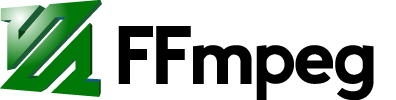


Please provide the input sample.
Is the problem also reproducible with "-an"?
Is the problem also reproducible if you remove the scale filter?